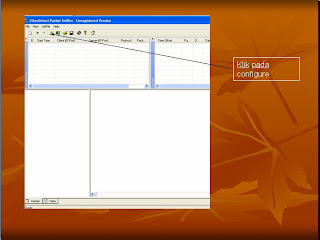Sebagai pengenalan bagi sesebuah komputer/host.
Ip address adalah berpandukan kepada Class A,B atau C.
Class A : 11111111 00000000 00000000 00000000
255 0 0 0
Class B : 11111111 111111111 00000000 00000000
255 255 0 0
Class C : 11111111 111111111 11111111 11111111
255 255 255 0
Class B & C selalu digunakan dan Class A jarang digunakan.
10.1.0.x-----------> ip address bg anggaran pc/host mencecah ribu
192.168.1.x-------> " ratusan & kebawah.
202.188.0.133---->segment 202 adalah kepunyaan TMnet.
Bagi mengurangkan kadar traffic line(talian sibuk) maka perlu block ip address fail-fail exe.,download,movie,audio @ lain2 yg selalu dilawati. [Bagi mana2 student IPT/KISMEC :) ]
An IP address (Internet Protocol address) is a unique
address that certain electronic devices currently use in order to identify and communicate with each other on a
computer network utilizing the
Internet Protocol standard (IP)—in simpler terms, a computer
address.
Any participating network device—including
routers,
switches,
computers, infrastructure servers (e.g.,
NTP,
DNS,
DHCP,
SNMP, etc.),
printers,
Internet fax machines, and some
telephones—can have its own address that is unique within the scope of the specific network.
Some IP addresses are intended to be unique within the scope of the global Internet, while others need to be unique only within the scope of an enterprise.
The IP address acts as a locator for one IP device to find another and interact with it. It is not intended, however, to act as an identifier that always
uniquely identifies a particular device. In current practice, an IP address is not always a unique identifier, due to technologies such as dynamic assignment and
network address translation.
Reference -
http://en.wikipedia.org/wiki/Ip_addressDefinition of: static IP address (Ip yang disetkan oleh administrator)
A permanent numeric identification assigned by the network administrator to a node in a TCP/IP network. Static IP addresses are used for shared resources such as Web servers and Webcams.
ISPs assign static IP addresses to the Internet connections of their large business customers, which command a premium over dynamic IP addresses. Contrast with dynamic IP address. See IP address.
Definition of: dynamic IP address (Ip yang diberi @ disetkan oleh modem.)
A temporary numeric identification assigned to a node in a TCP/IP network. When computers and devices in the network are turned on, they are assigned an IP address by a DHCP server.
ISPs typically assign dynamic addresses to the Internet connections of their residential and small business customers, which are less expensive than static addresses. That means the IP address to the outside world in a cable or DSL modem may change every month, every day or even every hour (see DDNS). Contrast with static IP address. See IP address and DHCP.










 Pada username masukkan = admin
Pada username masukkan = admin


 Tujuan if...else statement = utk - > (jika website sendiri)
Tujuan if...else statement = utk - > (jika website sendiri)